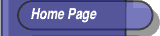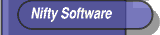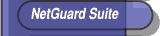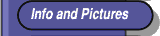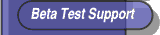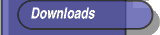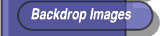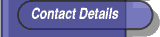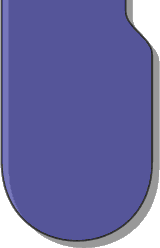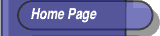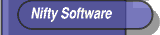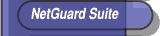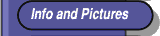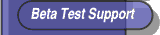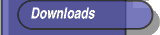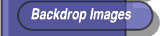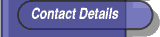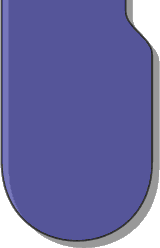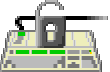 NetGuard Configuration NetGuard Configuration
The NetGuard Configure window forms the centre of NG_Config and allows easy access to the sections of the application.

Locate Fileservers
Before NetGuard can be used this window must be setup to contain details of one or more fileservers.
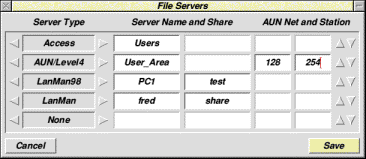
Configure Software List
This drag and drop based window allows the creation of software groups, each may contain applications, files or directories. An extra option allows the action of each item to either run or open the parent directory of the item.
There are three hidden groups
* !AutoBoot - all applications in this group are booted at startup
* !AutoRun - all applications in this group are run at startup
* !TopBar - all applications/directories are used as the quick start buttons on the TopBar in NetGuard
The first two of these completely remove the need to modify the contents of your network !Boot.
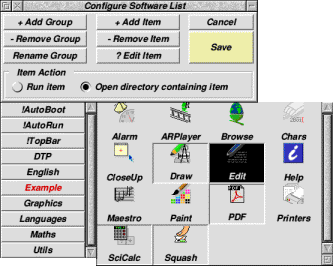
Configure Options
This window allows customisation of NetGuard's appearance and operation.
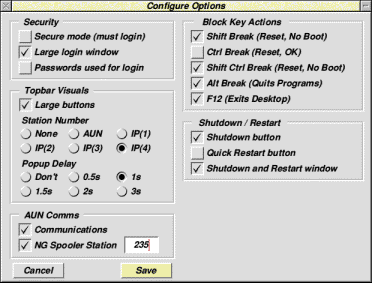
User Management
The User Management window is designed to mirror a standard filer style display allowing easy navigation of the network structure.
At the highest level is a list of available servers (as set up in the Fileservers window)
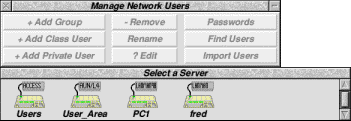
Once a server is chosen it can be navigated (the Go Back button moving to the previous level).
Groups, Class Users and Private users can be added, removed, renamed or edited. Passwords can also be viewed and changed.
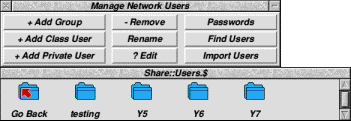
User types are easily distinguished by their icons, Class Users show a group of users whereas Private Users show only one user.
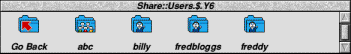
Double clicking on a Class User displays the window below, which allows users in the class to be added, deleted or amended.
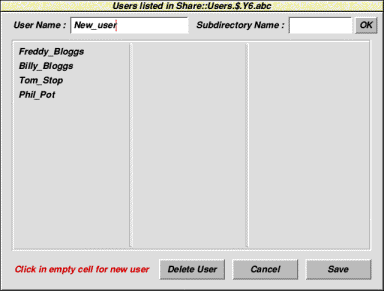
|