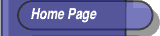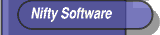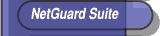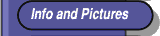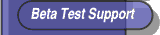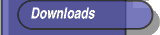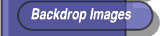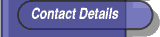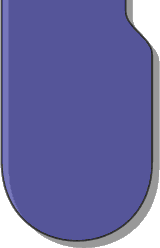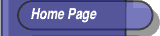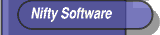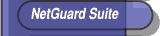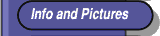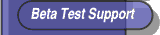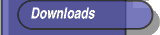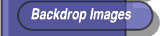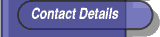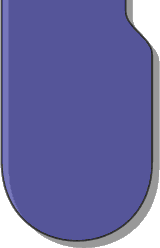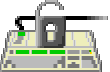 NetGuard Client NetGuard Client
Introduction
NetGuard is a complete replacement front for the network filer found on Acorn / RISC OS networks as well as offering numerous protection, cosmetic enhancements and now an application launcher.
PLUS NetGuard Spooler is a printer spooler which can interact with NetGuard.
Requirements
- A network e.g. Econet / Ethernet / Nexus and now NT/Win95/LanMan
- Acorn Level 4 Fileserver or equivalent, NEW users can now be simulated on Access systems (and soon NT/Win95/LanMan shares)
- An application server e.g. Access / ClassShare / Nexus or a local hard disc / ClassROM unit on client machines
- 160K of spare RAM on client machines
- Any resolution display from TV (mode 12) upwards on client machines
- RISC OS 3.10 or later (including RISC OS 4) on client machines
- A printer (for NetGuard Spooler)
Features
NetGuard provides a visually attractive, corporate and consistent front end to all the RISC OS client machines on your network, and with its grouped user facilities can seriously simplify user creation and management.
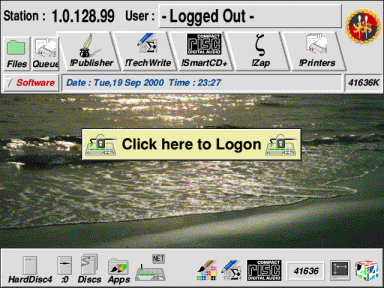
The top-bar remains at the top of the screen, its contents scaled full width and behind all other windows in any resolution mode. If it is hidden behind windows, simply pushing the mouse pointer against the top of the screen will cause it to pop to the front.
The client machine's AUN station number or IP address, currently logged on user and free memory are displayed at all times. Five quick-load buttons give quick and easy access to most commonly used applications (although they may open directories as well as running applications). The info-bar below this gives brief instructions on the various parts of the top-bar including the quick-load buttons when the mouse pointer passes over them, when the pointer is elsewhere the current time and date are displayed.
The files button opens the current user directory, with the queue button displaying the remote printer queue if run alongside NGSpooler.
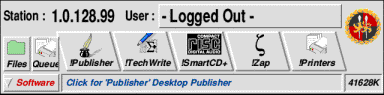
Clicking on the iconbar network icon, the 'Click here to Logon' button in the middle of the screen, or the top-bar section labelled 'Logged Out' displays the logon screen where the user must enter their network username and password.
NetGuard can be configured to automatically start up with the logon screen forcing the user to logon before the machine can be used.
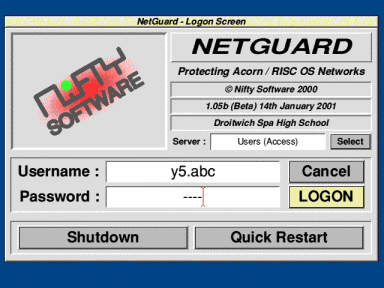
If the chosen user belongs to a group then they will have to select their name from the displayed list.
A user group like this is in fact a single user containing multiple directories holding sub-users, this is completely hidden from the user.
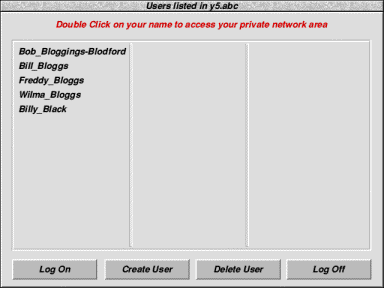
The iconbar network icon and the top-bar change to reflect the newly logged on user and their filer window is opened. This will always be opened at a fixed configurable location in front of all other windows when either the network icon or top-bar username is clicked on. The iconbar network icon menu gives access to a password changer window and a 'utils' menu which allows the network manager to add extra options to NetGuard.
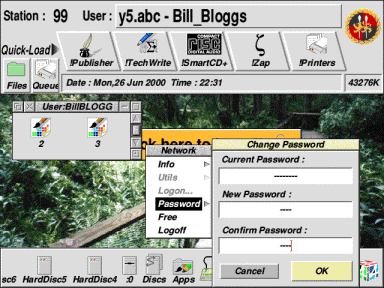
Other features include :-
- CMOS protection - selected options can be locked against change (especially useful to keep filer options such as large/small icons fixed)
- Application / file path blocking - entry to selected directories and applications can be prevented if they match a list of banned paths
- Application loading / directory opening banner - gives visual indication that an application or directory is being opened or run by displaying a message e.g. 'Loading !AppName'
The 'Click here to Logon' button changes to 'Click here to Logoff' to prompt users to logoff before leaving their machine, and extra conformation window avoids accidental logouts.
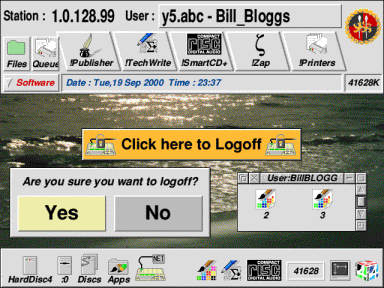
NetGuard now incorporates an application launcher, clicking on the software button displays a list of groups, clicking on these in turn displays the applications, directories and files within.
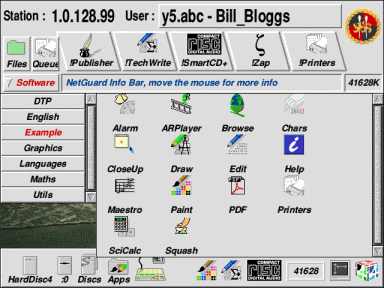
|